A Complete Guide to Backup Batteries & UPS for Gaming PCs

Connecting a UPS to a gaming PC may seem far-fetched when considering a PC's resilience to power loss. However, with the latest battery advancements, getting your gaming PC a constant battery supply will prevent it from shutting off during a match.
Issues like power dropping mid-game, necessary power delivery during BIOS updates, and a need to monitor home server solutions are valid reasons to get a battery backup are all good reasons.
As for which brand to go with, depending on the build quality and price, deciding on a single or double conversion model is the most significant decision. Most gaming systems will get by on
Here is our complete guide on backup batteries & UPSs for Gaming PCs.
Table of Contents
- What a Gaming PC Backup Battery Is
- What Does “UPS” Mean in a Gaming PC?
- Why You Should Have a UPS for Your Gaming Computer
- Surge Protectors Often Aren’t Enough Protection
- Consistent Power Delivery
- Emergency Power In the case of an Outage
- Considerations Before Adding a UPS
- Best Backup Batteries / UPS for Gaming PCs
- Summary of Backup Batteries & UPS for Gaming PCs
What a Gaming PC Backup Battery Is
A battery backup is an array of batteries that supports a standard row of plug outlets. While people focus on the battery aspect, these backups typically come with a surge-protected row of outlets that act as an independent power strip. During power outages, your computer reverts to battery power to ensure you don't lose progress or damage your system.
What Does “UPS” Mean in a Gaming PC?
These electronics-oriented battery backups are called UPSs (Uninterrupted Power Supplies) and serve a domestic and industry role in keeping computers on long enough for power to return or for systems, for generators to take over, or give enough time for a proper shutdown to prevent data loss.
Why You Should Have a UPS for Your Gaming Computer
For those who would like examples of why an Uninterruptible Power Supply backup is a good idea for your office, here are a few use-case examples that plague at-home workers and those relying on a constant need for uptime on their computers.
Surge Protectors Often Aren’t Enough Protection
While surge protectors have a long redundancy line from the transformer to an outlet, events like transformer power surges can push through some of the best breakers and short integrated components connected to wall outlets. Surge protection is important for the safety of your gaming PC, but it's sometimes not enough.
A gaming UPS is another barrier between the outlet and connected devices that enable quick turnover for the PC and peripherals with little to no interference between the millisecond switch.
Consistent Power Delivery
For a UPS, the power delivery system is a critical point in its expected performance. Two significant types of power delivery systems exist: Single and Double Conversion.
Single Conversion is where the battery is detached and uses a single rectifier and coupling transformer that detects drops and currents and bridges to the cut-off current. While this is fine for most gaming equipment and office systems, the transition is less clean than Double Conversion.
Double Conversion UPSs offer an entirely new level of uninterrupted power supplies. Instead of the battery backup and transformer engaging with the circuit, a Double Conversions has the battery powering all connected devices with the wall outlet slowly topping off the battery.

Emergency Power In the case of an Outage
Besides form the obvious: UPSs are great if you suddenly lose power during critical game moments or updates requiring the PC to have constant power. The power turning off during a BIOS update, Windows update, or file transfer could cause you to lose information or corrupt your system entirely.
Considerations Before Adding a UPS
A UPS is a significant investment, especially considering the total wattage of your system and peripherals.
Your Power Supplies Power Load
Contrary to a general assumption, having a power supply over the wattage of your UPS will not majorly affect performance. Power supplies will only draw their maximum capacity if the hardware demands it, which is rare when gaming.
The best way to double-check your power requirements is to take the power draw of all connected components and add them to a power calculator. After getting the total power, ensure your PSU is 100-150W over that sum and base your UPS purchase on that.
Your Available Space
Introducing a UPS into your office space can be intrusive if not adequately accommodated. A popular way of routing power wires from a UPS to your PC and peripherals is by putting them into a drawer conveniently tucked away with wires being routed.
Best Backup Batteries / UPS for Gaming PCs
Here are the best UPS on the market with excellent gaming setup accommodations.
Budget Level
At the budget level, we have the APC UPS with a maximum of 510 Watts at 850VA(Voltage Ampere). This is an excellent option for gamers with a 450W power supply who want to protect their monitor and PC.

Mid-Range
For a mid-range power supply and peripherals, it's best to go with an upgraded capacity to 900W to accommodate a 750W or 850W power supply with additional peripherals. With a larger power supply, supporting graphics cards like the RTX 4070ti and even RTX 4080, in addition to a comparable CPU.
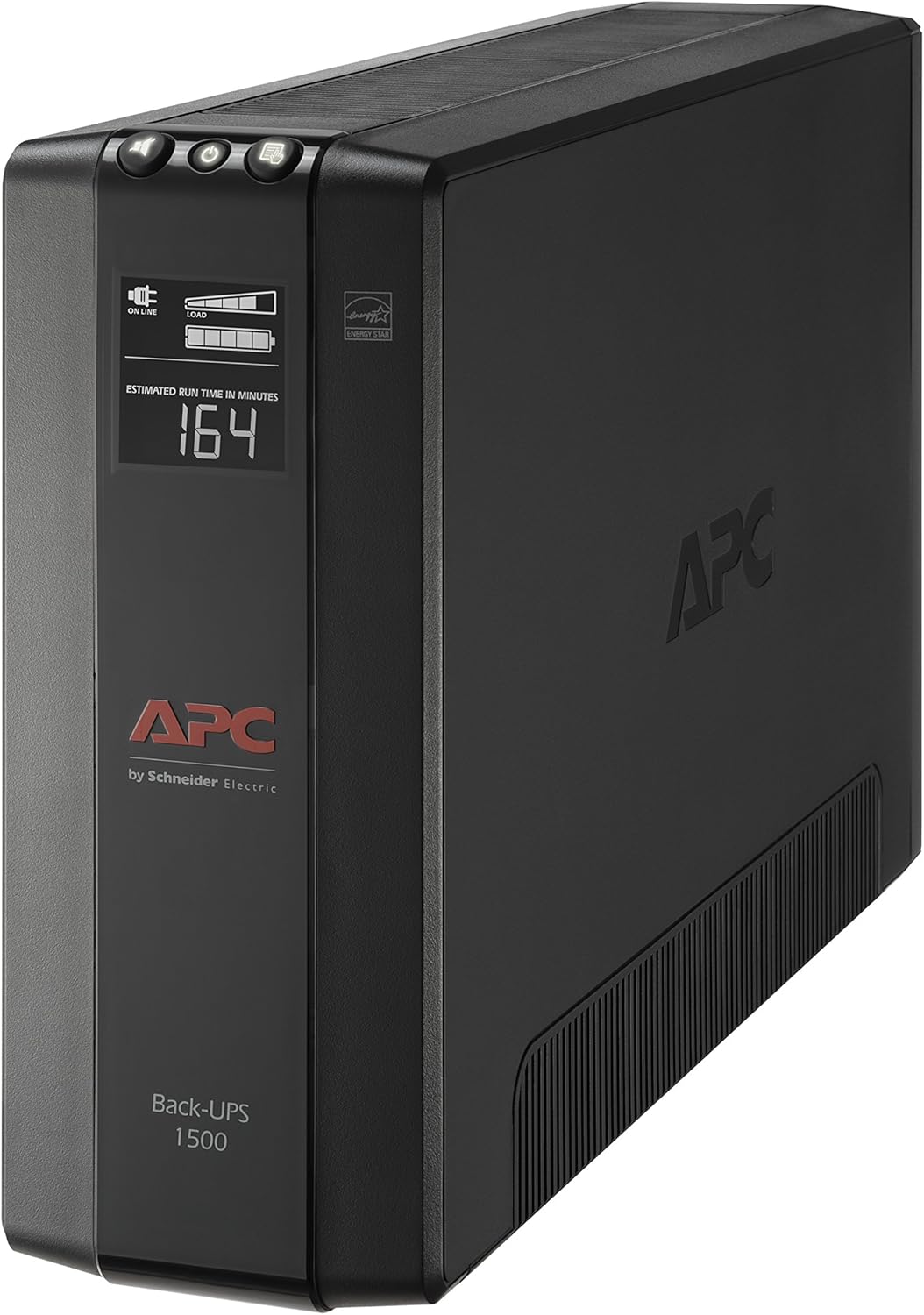
High-End
For an uncompromising experience, look to the double conversion active line UPSs for the best overall battery and performance for workstation and server-grade computers. When not under full load, these models protect the hardiest power supplies, like 1200W or even 1600W. Despite the cost associated with Double Conversion, it is one of the cleanest power conversions in the consumer and enterprise market.

Summary of Backup Batteries & UPS for Gaming PCs
Understanding the need for continual power while gaming or doing productivity work. UPSs are optional, but unreliable access to power will solidify their initial cost. The average home in the East and West US has at least one power outage a year lasting a few hours, with some states having up to 48-70 hours a year.
At Apex Gaming PCs, we offer many power supplies with our prebuilt gaming PCs that are compatible with all consumers and some industrial UPSs. Depending on what you need, it is best practice to match local electrical requirements to how much your PC and peripherals need to shut your system down when the power goes out properly. Whatever your power needs, we hope to be of service at Apex!
Written by Will Wilson
Header Photo: Michael Murtaugh


Leave a comment