What is GPU Scaling & Should You Use It?

With the new advancements in display connections, old aspect ratios and resolutions had become dated when classic games were released. GPU scaling fixes a majority of problems with this practice.
GPU scaling is a practice implemented to better support older aspect ratio games played on modern monitors. Scaling facilitates ratios like 5:4 or 4:3 in older screens and applies them to 16:9 or 21:9.
This scaling feature from NVidia's control panel and AMD’s Radeon Software allows most retro games on modern monitors through today's display connections. While gamers can use this feature on more modern games, it is often not recommended as there are many problems regarding input lag, resolution size, and overall display of what is on screen.
Let's go into the pros and cons of scaling and what programs get more use from its implementation than others.
Pros and Cons of GPU Scaling
A Systems Role
Depending on the system's role and the type of games played, it may be beneficial to have GPU scaling on more times than not. Using emulation programs is popular among enthusiasts who compete online or in community display, that requires some GPU scaling to adjust the image view on a given system.
Aspect Ratio
The aspect ratios come in all sizes depending on the given display. Older monitors had a popular aspect ratio of 5:4 or 8x10 inches (20.32 x 25.4 cm), contributing significantly to the number of unsupported games needing emulations and upscaling to function on modern monitors. If a 5:4 aspect ratio goes to 16:9, this slows down the GPU enough to create input lag within the system.
Full-Size Imagery Stretching
Stretching occurs in many supported games depending on how the render work is in the game's internal code. This is popular in competitive shooters like CSGO as a stretched ratio of pixels related to enemies' hitbox takes less time to travel with the mouse. Here is an example below:

Image source: Talkesport-The Crew
While this may help competitively in team shooters, the overall quality textures and assets will look granular or flattened in this view.
Image Centering
While scaling can contribute to making sure images fit the screen, it also helps center the game into the main view. Aspect Ratio often imposes black bars on the sides of monitors given a specific resolution and ratio.. There are different ways to tackle each game, and finding a suitable display mode takes time.

When Should You Use GPU Scaling?
As we have seen in modern games, there is little to no need for modern hardware to scale modern games as older, less supported games need to be scaled. Most classic emulated games often have great support networks of people solving things like driver and display issues and often come up with community patches or updates to the original game to run more smoothly.
Check around to see if a given game still has a thriving community around reviving it for a new generation of displays!
Should GPU Scaling Be Turned Off?
When typically using a PC or media system, it is best to have GPU scaling off. It would contribute to passive unneeded lag as most programs supported by Windows have no issue with resolution scaling.
How To Enable GPU Scaling
Depending on your GPU, this may be different in process between AMD and NVidia. Let's go over how to access the control panel, which comes by default on any given system.
NVIDIA
- Right-click your screen and go to NVidia Control Panel.
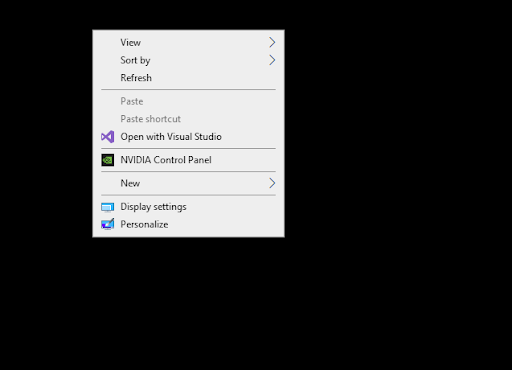
- Navigate under the “Display” and choose “Adjust desktop size and position.”

- From here, click the “Perform Scaling” drop-down and choose “GPU.”
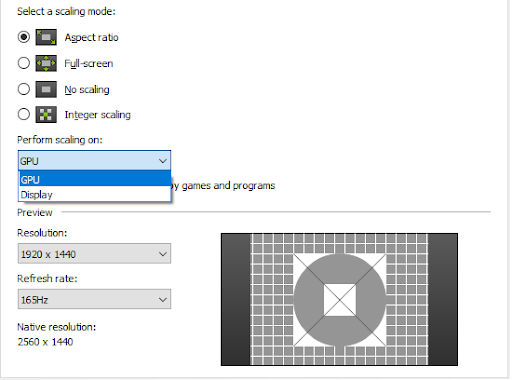
- Now, you can experiment with the methods above, such as full screening or just choosing the standard option “Aspect Ratio” with black bars.

- Hit “apply” to make changes.
AMD
1. Right-click the screen to get to the AMD Radeon Software.

2. Click on the cogwheel at the top right and navigate to the “Display” tab.
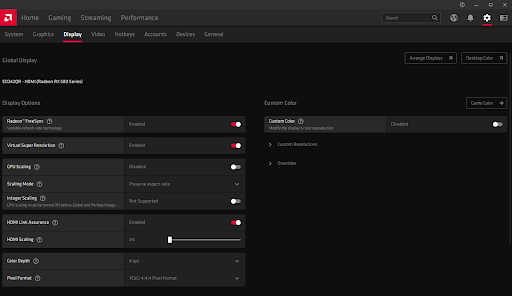
Image Source: AMD
3. Turn on GPU scaling and the selected scaling mode

4. Apply to system
Final Thoughts on GPU Scaling and its Benefits and Drawbacks
While the impotence of a good gaming display never goes away, the dating games that are considered favorites need more support for display options. In comparison, GPU scaling has become reserved for older games, infrastructure for scaling in modern games like NVida’s DLSS, and the ability to upscale games from 1080p into 1440p or 4K is more popular nowadays. This type of scaling is the future of delivering the kind of performance needed for modern games running on bigger displays.
At Apex, we have many displays ready to accompany any one of our PCs. We offer 1080p,1440p, and 4K monitors compatible with NVidia and AMD scaling software. Whatever your display needs, we hope to fulfill them at Apex!
Written by Will Wilson


Leave a comment